Share
You can collaborate with your associates by sharing your file or folder with them via email, Facebook and Twitter.
To share a file or folder,
 and then select Share from the drop-down menu to generate the share link.
and then select Share from the drop-down menu to generate the share link.
Note: Sharing option is available only for IBackup accounts with default encryption.
To share a file or folder,
- Select the desired file or folder using the checkbox and click

 . A secure share link is generated, which you can share with your associates.
. A secure share link is generated, which you can share with your associates.
- Set a password to be entered by your associate to view or edit the shared files / folders.

.png)
- Choose either Can view or Can Edit options to provide read and write rights.
- Click Continue.
- Under Share via email field enter the email addresses and click Send email.
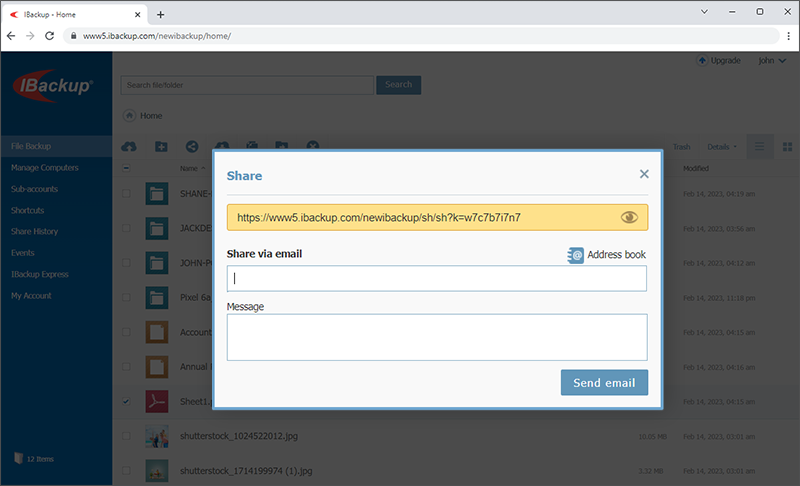
 and then select Share from the drop-down menu to generate the share link.
and then select Share from the drop-down menu to generate the share link.Note: Sharing option is available only for IBackup accounts with default encryption.
